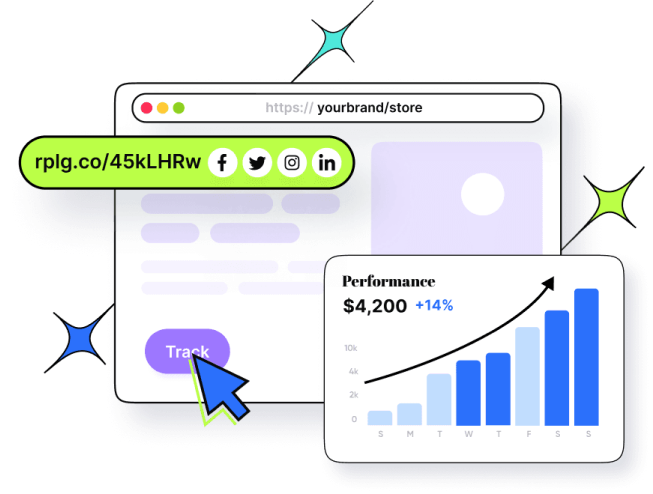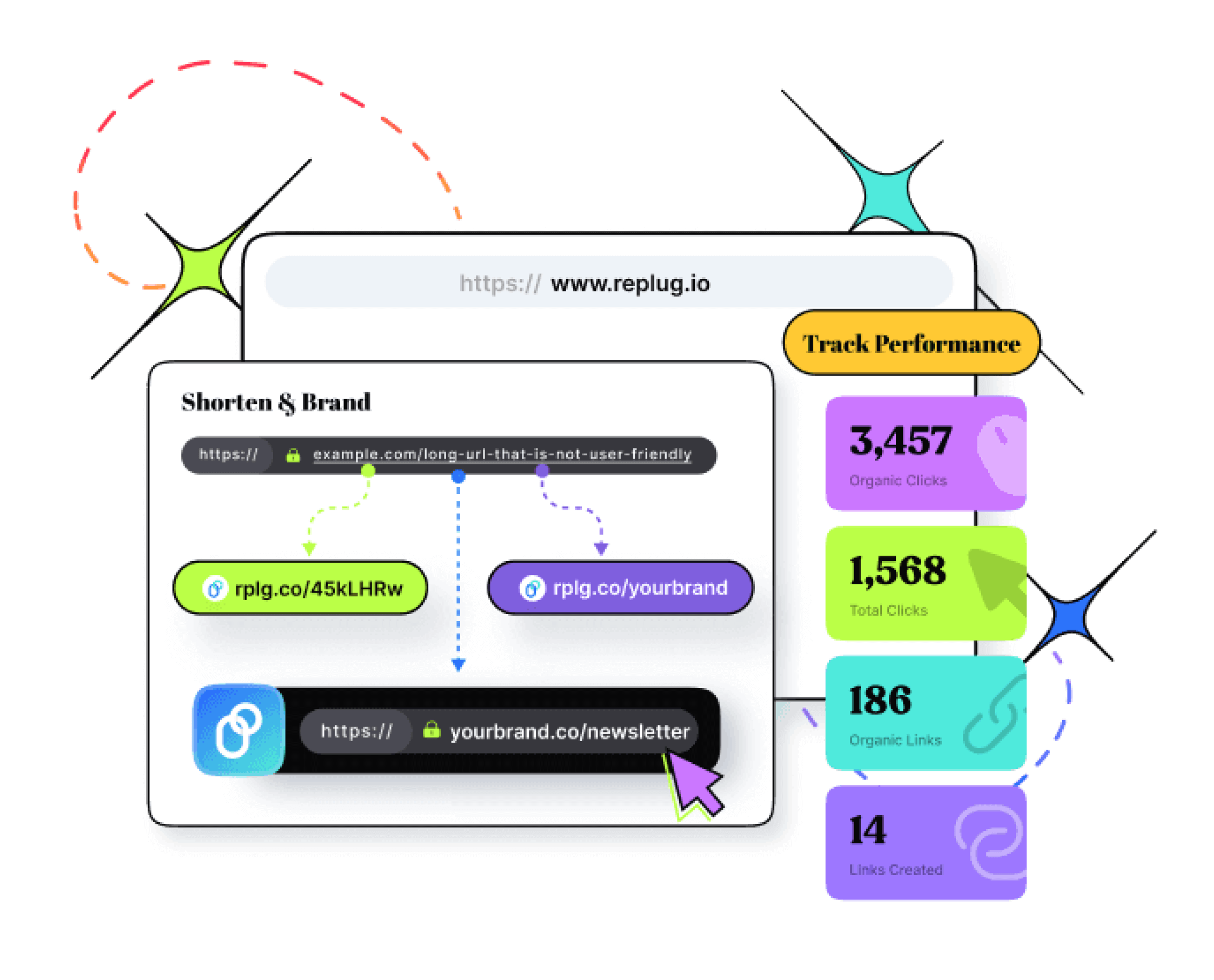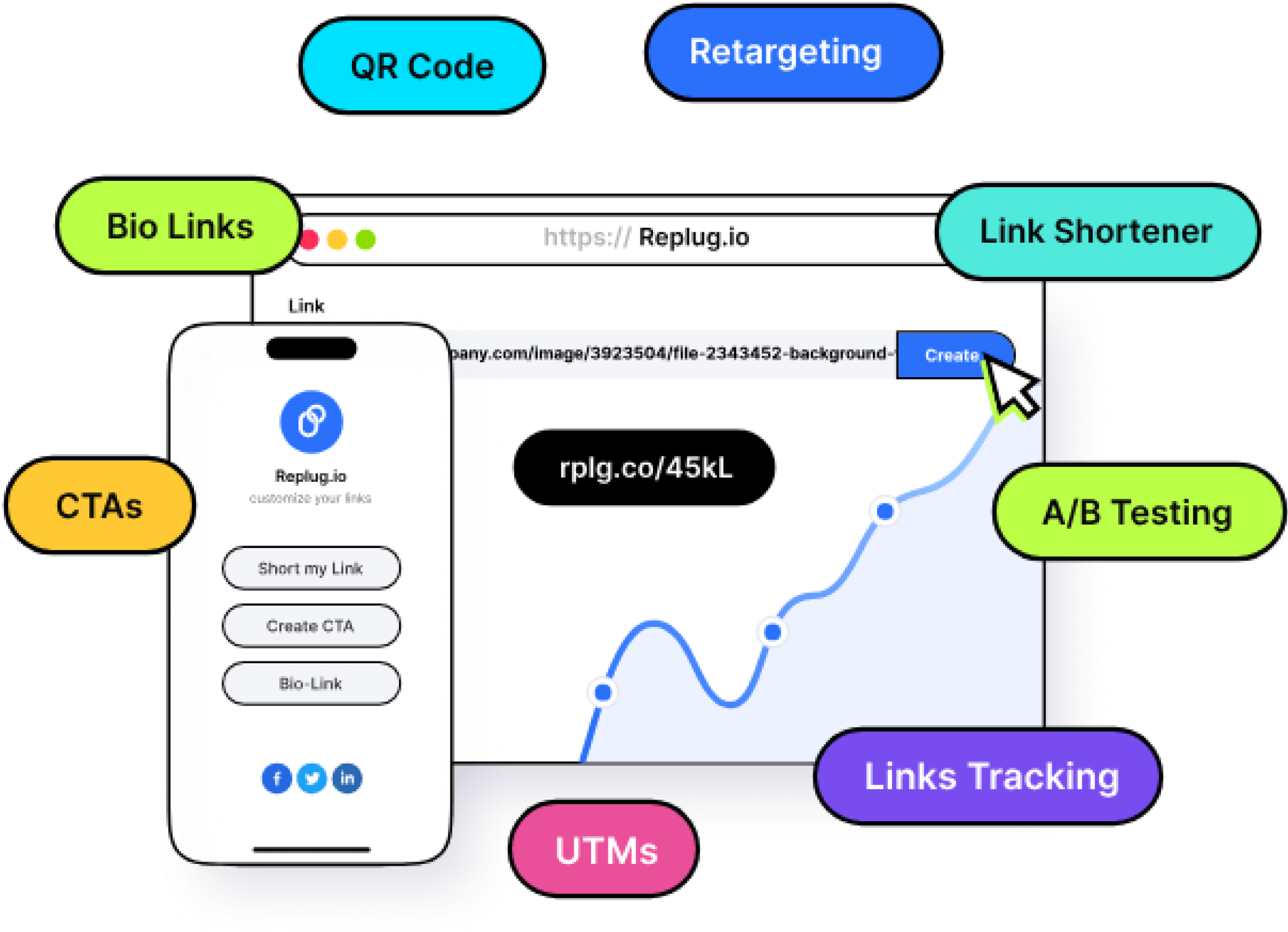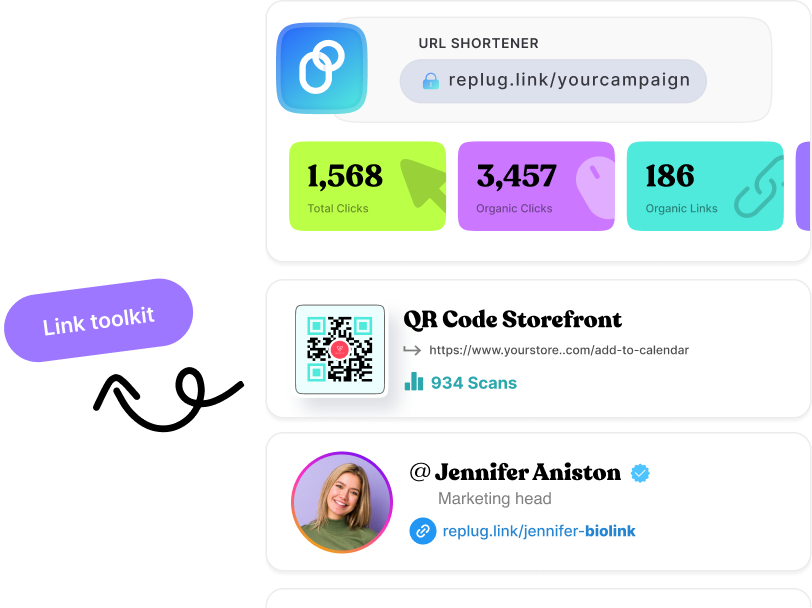Best Google URL shortener alternatives

Google’s URL shortener, once a popular choice of marketers, was discontinued, leaving users searching for reliable alternatives. Whether it’s for tracking clicks, branding links, or managing multiple URLs, finding the right link shortener can make a huge difference in your strategy.
Let’s get into the best alternatives and see which one could be your perfect Google URL shortener alternative!
What makes the best URL shortener?
When looking for a quality URL shortener, there are some key aspects to consider:
- Ease of use – Simplifies the link-shortening process.
- Analytics – Offers detailed tracking and insights on link performance.
- Branding capabilities – Allows you to customize links to reinforce your brand.
- Scalability – Suitable for growing teams and businesses.
- Integration and automation – Easily integrates with existing tools for seamless management.
- Pricing – Cost-effective solutions that fit different budgets.
With these features in mind, let’s look at the best Google URL shortener alternatives available today.
Best Google URL shortener alternatives
Here are some of the best Google URL shortener alternatives you’ll find in 2025.
1. Replug
Replug has redefined what a URL shortener can offer, making it a standout alternative to Google’s URL shortener. It goes beyond simple link shortening with a full suite of features: retargeting pixels, custom bio-links, personalized CTAs, white-label options, and robust analytics that give you in-depth insights into link performance.
With built-in UTM tracking, Replug empowers you to tag and analyze campaigns with precision, understanding exactly where your traffic originates and how users engage. Plus, Replug’s emphasis on security ensures each link is both reliable and resilient, ideal for those who need powerful link tracking with uncompromised control.
| Pricing starts from $19/month and goes up to $79/month. |
G2 Ratings: 4.8/ 5
Pricing starts from $19/mo
Features
- Custom links: Create links with your domain that feel more reliable and branded than a generic short link. For example:
- Link management: Easily organize, edit, and monitor links in a centralized dashboard.
- Advanced analytics: Provides in-depth data on clicks, conversions, and audience demographics.
- Bio-link customization Allows for personalized social media bio links to drive more traffic.
- Retargeting capabilities: Track and retarget users who click your links.
- White-label dashboard: Customize the interface to reflect your brand’s identity.
- Link rotator: Rotate multiple links within a single short link to split traffic efficiently.
- Custom CTAs: Add tailored calls-to-action to boost engagement on shared links.
- UTM tags: Attach UTM parameters to track traffic sources and campaign performance, ensuring precise insights.
- SMS links: Generate shortened URLs optimized for SMS, which are ideal for mobile campaigns with character limits.
- QR codes: Create QR codes for each link, allowing quick offline access to digital content.
- Team collaboration: Ideal for businesses needing multiple users on one platform.
| Pros | Cons |
| Advance feature set | Does not offer a free plan at the moment |
| Real-time analytics and tracking | |
| Offers multiple pricing tiers and a free trial option | |
| Easy to use and setup | |
| Provides top-notch customer support |
Why Replug is the best Google alternative?
Replug shines as the top Google URL shortener alternative due to its advanced features tailored for digital marketers, affiliate marketers, and agencies. Its ability to integrate with multiple tools and platforms makes it unique, offering more than traditional link shorteners.
2. Bitly
Next up is Bitly—a popular URL-shortening tool you’ve likely heard of or even tried. Bitly excels at creating compact, shareable links and offers broad integration across platforms, making it a powerful option for link management.
However, its free plan offers limited analytics, restricting deeper insights for users not on a paid tier. Additionally, customization options for branded links are more limited than some competitors and advanced features can come at a high cost, which may be challenging for smaller businesses.
| Monthly pricing plan starts from $35/month and goes up to $300/month. |
Features
- Bulk link shortening: Allows you to shorten multiple links at once, saving time on high-volume tasks.
- Custom QR codes: Generates QR codes for links, which can be branded and used in offline campaigns.
- User permissions: Offers tiered access for team members, enabling control over who can view, edit, and manage links.
- Auto-link shortening: Automatically shortens URLs across integrated platforms like social media and email.
Also Read: Bitly vs Rebrandly vs Replug: Which is the best link management tool?
| Pros | Cons |
| Easy to use with great brand recognition | Limited analytics |
| Free tier available for basic use | Fewer customization options compared to other tools |
3. Short.io
Short.io is a flexible tool for businesses looking to establish brand consistency across links. It’s custom domains feature enables you to use your own domain for shortened URLs, reinforcing brand presence with every shared link.
With Geotargeting, you can personalize user experiences by redirecting traffic based on location, which can be especially valuable for regional marketing.
| Pricing starts at at $14/month and goes up to $148/month. |
Features
- Deep links: Drive users directly to in-app content with deep links, improving engagement and user experience on mobile.
- Link archiving: Stores inactive or expired links without deleting them, helping manage past campaigns.
- Custom error pages: Personalizes error or “not found” pages for broken links, reinforcing brand consistency.
- Device-based targeting: Redirects users to specific URLs based on device type (e.g., mobile or desktop).
- IP whitelisting: Restricts access to specific IPs for added security.
- Scheduled links: Sets links to become active or inactive on specific dates, perfect for limited-time offers.
| Pros | Cons |
| Good customer support | Complex interface for new users |
| Affordable option | No dedicated mobile app |
| Basic analytics on lower tiers | |
| Limited feature set |
4. Rebrandly
Next, we have Rebrandly, which focuses on brand-forward link management, allowing you to create custom-branded links that keep your brand front and center in all shared links.
This tool is widely utilized in digital marketing, making it ideal for sharing links across social media and email campaigns. While Rebrandly offers a range of powerful features, some users may find the analytics dashboard overwhelming due to the extensive data available, which could be complex for those looking for straightforward insights.
Additionally, its premium pricing tiers may not be suitable for smaller businesses or individuals seeking budget-friendly options.
| Pricing starts at at $14/month and goes up to $119/mo. |
Features
- Automatic link rotation: Rotates links to different URLs automatically, ideal for A/B testing.
- UTM parameter management: Adds and tracks UTM parameters for more granular campaign insights.
- Custom retargeting pixels: Integrates retargeting pixels with each link to boost ad reach and personalization.
- SSL certificates for branded links: Provides HTTPS-enabled links to enhance security and credibility.
| Pros | Cons |
| Multiple integration options | Advanced features can be expensive for small businesses |
| Occasional performance issues during peak usage times may impact reliability. | |
| May require additional setup time to fully utilize all features effectively. |
Also Read: Best URL Shorteners For 2024
5. T2M
T2M is designed for heavy-duty link management, offering unlimited clicks on paid plans to accommodate high-traffic needs without limits.
QR Code Generation adds versatility by generating a QR code for every link, which is helpful for offline campaigns or quick access on mobile.
The bulk link creation feature simplifies workflow, allowing marketers to shorten multiple links in one go, which is ideal for large-scale campaigns where efficiency is key.
| Pricing starts at at $5/month and goes up to $89.99/month. |
Features
- Customizable link expiration: Sets expiration for links based on date, time, or click limits.
- Country-based redirects: Routes users to different URLs depending on their geographic location.
- Device-specific links: Directs users to optimized landing pages based on their device type.
- Dynamic QR codes: Create codes that let you update linked content without changing the code.
- Link cloning: Duplicates settings and analytics for frequently used links, simplifying campaign creation.
| Pros | Cons |
| Not a one size fit all tool | Basic customization options |
| In built UTM builder | Lacks soo many advance features |
| Budget-friendly option |
6. T.LY
The next Google url shorterner alternative we have is, T.LY – A straightforward tool for simple, efficient URL shortening. Its Simple shortening tool is ideal for quick and easy link creation, while customizable links allow users to add unique keywords for easy recognition and categorization.
Basic analytics provides essential data on clicks, so you can track engagement without overwhelming detail, making T.LY perfect for small businesses or personal users looking for a hassle-free link shortener.
Features
- One-click sharing: Shares links instantly to social platforms from the dashboard.
- Basic API access: Provides API capabilities for basic link management tasks and automation.
- Inbuilt URL calendar: Shows the timeline for link creation and activity, useful for tracking engagement.
- Link backup: Backs up links to prevent loss of data, especially useful for long-term campaigns.
- Short URL preview: Previews shortened URLs before sharing to ensure accuracy.
Also Read: How to create & track text links?
| Pros | Cons |
| Ideal for small business | Not ideal for large campaigns |
| Offers a free plan | Do not offers retargeting |
| No bulk shortening | |
| Limited customer support |
| Pricing starts at at $5/month and goes up to $50/month |
7. Bl.ink
Bl.ink offers comprehensive link insights, perfect for businesses focused on data optimization. It captures consistent metrics across touchpoints for precise attribution reporting, enabling you to create and manage vanity links across multiple channels in one go.
With robust analytics and customizable tracking, Bl.ink ensures seamless, end-to-end reporting that enhances campaign performance and brand consistency.
Features
- Customizable slug generation: Offers flexible slug creation for easy-to-remember URLs.
- Traffic routing: Direct users to specific URLs based on location or device.
- Data exports: Exports link analytics data to integrate with other business intelligence tools.
- Automated retargeting: Embeds retargeting pixels within links for more precise audience targeting.
- Historical data storage: Keeps past link data accessible, helping track long-term performance.
- Audit logs: Tracks all user activity on the platform, providing transparency and security in team settings.
| Pros | Cons |
| Offers detailed analytics | Steeper learning curve |
| Great for teams | Higher cost for full access |
| Shows occasionally glitches |
| Pricing starts at $48/mo and goes up to $599/mo. |
8. Geo Targetly
Geo Targetly’s URL shortener stands out by offering geo-targeted link redirection, making it a great choice for marketers and businesses targeting audiences across multiple regions. Beyond simple link shortening, it lets you route users based on their country, state, city, or language, ensuring personalized content delivery from a single URL.
Unlike many alternatives, Geo Targetly focuses on location-based personalization, which makes it ideal for campaigns that require regional landing pages or country-specific offers.
Features
- Geo-targeted redirection: Send users to different URLs based on their location or language.
- Custom short URLs: Use branded domains for clean, trackable links.
- Click analytics: Get insights into traffic by country, device, and more.
- Integration-ready: Easily embed with websites or marketing platforms via JavaScript or plugins.
| Pros | Cons |
| Advanced geo-targeting features | No free tier (only a trial available) |
| Ideal for international marketing campaigns | Focuses on geo-redirection over bulk shortening |
| Pricing starts at $9/mo and goes up to $279/mo. |
Verdict
In a market filled with diverse URL shorteners, selecting the best alternative to Google’s discontinued service depends on your specific needs.
Replug is a top choice for those wanting a powerful, all-in-one solution with features like UTM tracking, retargeting pixels, and white-label dashboards.
Bitly and Rebrandly also excel, especially for teams focused on robust analytics and brand consistency, while T2M and T.LY cater to budget-conscious users who still want reliable link management.
Ultimately, whether you need advanced tracking, seamless integration, or simple branding, one of these options is sure to support and elevate your link strategy.
FAQs on Google URL Shortener
Why did Google discontinue its URL shortener?
Google phased out its URL shortener, Google URL Shortener, in 2019 to focus on dynamic links through Firebase for app-related needs.
How does Replug compare to other Google URL shortener alternatives?
Replug offers unique features like advanced analytics, retargeting pixels, and customizable calls-to-action, making it a standout choice for marketers.
Can I create custom-branded links with these alternatives?
Yes, tools like Replug and Short.io allow custom domains, so you can personalize links to reinforce your brand identity.
Which URL shortener is the best for budget-conscious users?
T2M and Replug are cost-effective options with essential features that cater well to small businesses and personal users.
Do these URL shorteners provide QR code generation?
Many alternatives, including Replug, T2M, and Bitly, offer QR code generation, adding flexibility for both online and offline campaigns.