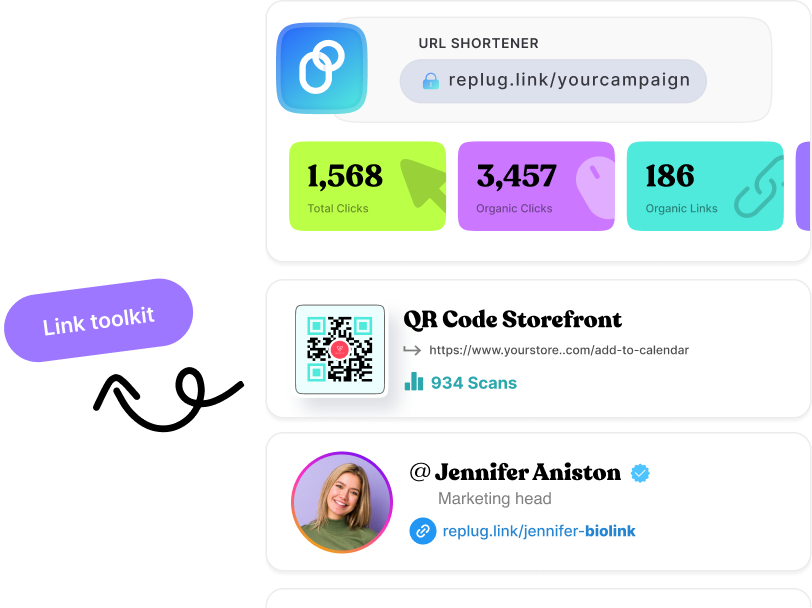- Features
- Solutions
- Pricing
- Resources
Free UTM builder tool
Easily track every click with our UTM code generator
Just fill in the fields, and your custom URL with UTM codes will be created instantly. Copy it, share it, and start seeing exactly where your clicks are coming from.
How to use this UTM Builder?
Follow these simple steps to generate accurate UTM codes with Replug and start tracking your campaigns with confidence.
Step 1: Enter your campaign details
Add your website URL and campaign parameters like source, medium, and name. These help identify where your traffic comes from.
Step 2: Generate your UTM link
The UTM generator instantly builds your complete tracking URL based on the details you’ve entered, no manual editing required.
Step 3: Copy and use in your campaigns
Copy the generated URL and use it in your ads, emails, or social posts. Track results in Google Analytics and measure what’s driving your success.
UTM parameters made simple
UTM Parameter | Description | Required | Example |
|---|---|---|---|
| website_url | Specifies the URL of the website associated with the campaign | Yes | utm_website_url=https://example.com |
| campaign | Names the specific campaign to track (e.g., summer_sale, product_launch) | Yes | utm_campaign=summer_sale |
| campaign_id | Identifies the unique campaign ID | No | utm_campaign_id=123456 |
| medium | Specifies the marketing medium (e.g., email, CPC, organic) | Yes | utm_medium=email |
| source | Identifies the origin of your traffic (e.g., newsletter, social media) | Yes | utm_source=newsletter |
| content | Describes the specific ad or content variation (optional) | No | utm_content=ad_variant |
| term | Includes the keywords associated with paid search (optional) | No | utm_term=keyword |
Why use a UTM link builder?
Manually adding UTM codes can be time-consuming and error-prone. A UTM builder automates the process, ensuring every link you share is properly tagged and ready to track. By tagging your URLs properly, you can see exactly which campaigns, channels, or posts drive the most traffic and conversions. Combine your UTM-tagged links with our link shortener to create clean, branded URLs that are easier to share and track across all channels.

Everything you should know about UTMs
Grow smarter with Replug's core features
Manage all your links in one place
No credit card required